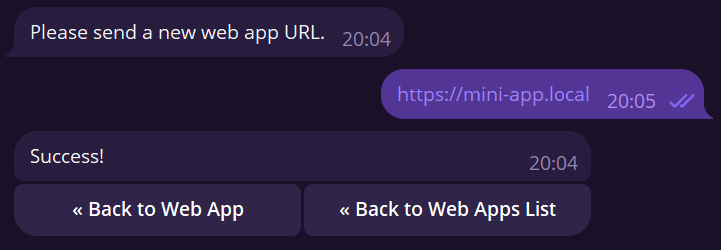Telegram Mini Apps (Web app)
Guide is WIP.
For start, we recommend Telegram apps (tma.js).
Telegram documentation | Figma UI Kit | Telegram Developers Community
Scaffold monorepo
With create-gramio you can easily start developing Telegram mini app in monorepo. You can start a project with tma.js, Elysiajs and GramIO in a minute!
npm create gramio@latest ./botyarn create gramio@latest ./botpnpm create gramio@latest ./botbun create gramio@latest ./botand choose the type of project you need!
For example, this is what a monorepo created using create-gramio looks like
├── apps
│ ├── bot
│ ├── mini-app
│ └── server
└── packages
└── dbScaffold via Telegram apps (tma.js)
npm create @telegram-apps/mini-app@latest ./botyarn create @telegram-apps/mini-app@latest ./botpnpm create @telegram-apps/mini-app@latest ./botbun create @telegram-apps/mini-app@latest ./botThis command will help you scaffold a project with a template that matches you from the list:
WARNING
At the moment, create-gramio's monorepo support may not be ideal (not the most convenient out of the box). because it's difficult to support these two creation options at the same time.
HTTPS on localhost
BotFather only accepts http:// links and getting into the test environment can be problematic, so let's figure out how to work with https:// and localhost.
- First you need to install mkcert:
choco install mkcert
# or with Scoop
scoop bucket add extras
scoop install mkcertbrew install mkcert
brew install nss # if you use Firefoxsudo apt install libnss3-tools
brew install mkcert- Then you need to create a local certificate for the custom hostname and instal it:
mkcert mini-app.local
mkcert --install- Add the custom hostname to your hosts file:
echo "127.0.0.1 mini-app.local" >> C:\Windows\System32\drivers\etc\hostssudo echo "127.0.0.1 mini-app.local" >> /etc/hosts- Configure it in
vite.config.ts
import fs from "node:fs";
import { defineConfig } from "vite";
export default defineConfig({
server: {
port: 443,
host: "0.0.0.0",
hmr: {
host: "mini-app.local",
port: 443,
},
https: {
key: fs.readFileSync("./mini-app.local-key.pem"),
cert: fs.readFileSync("./mini-app.local.pem"),
},
},
});🔥 Now you don't need any tunnels and you are happy to develop with HMR in the telegram production environment!