Storages
These are some kind of data stores. Their main use is in plugins (for example, sessions).
Adapters
GramIO has many ready-made adapters, but you can also write your own!
In Memory (
@gramio/storage)Redis (
@gramio/storage-redis)Cloudflare KV (
@gramio/storage-cloudflare)
How to write my own storage adapters
It is very simple to write your adapter!
It is enough to return the object with the required methods and use the methods of the solution you have chosen for the adapter. (for example, ioredis)
import type { Storage } from "@gramio/storage";
import ThirdPartyStorage, { type ThirdPartyStorageOptions } from "some-library";
export interface MyOwnStorageOptions extends ThirdPartyStorageOptions {
/** add new property to options */
some?: number;
}
export function myOwnStorage(options: MyOwnStorageOptions = {}): Storage {
const storage = new ThirdPartyStorage(options);
return {
async get(key) {
const data = await storage.get(key);
return data ? JSON.parse(data) : undefined;
},
async has(key) {
return storage.has(key);
},
async set(key, value) {
await storage.set(key, JSON.stringify(value));
},
async delete(key) {
return storage.delete(key);
},
};
}IMPORTANT
If you want to publish your adapter, we recommend that you follow the convention and name it starting with gramio-storage and add gramio + gramio-storage keywords in your package.json
How to use storage adapters in my own plugin
It is also very easy to work with storage adapters in your plugin!
Everything we need is already in @gramio/storage.
import { Plugin } from "gramio";
import { type Storage, inMemoryStorage } from "@gramio/storage";
export interface MyOwnPluginOptions {
storage?: Storage;
}
export function myOwnPlugin(options: MyOwnPluginOptions = {}) {
// use in memory storage by default
const storage = options.storage ?? inMemoryStorage();
return new Plugin("gramio-example");
}IMPORTANT
You can scaffold this example by create-gramio-plugin
Type-safe storage with generics
All storage adapters support a generic type parameter Storage<Data> that provides type safety for keys and values. This enables TypeScript to infer the correct value type based on the key you're accessing.
Basic usage
import { inMemoryStorage } from "@gramio/storage";
interface UserData {
username: string;
email: string;
age: number;
}
const storage = inMemoryStorage<UserData>();
await storage.set("username", "john_doe");
await storage.set("email", "john@example.com");
const username = await storage.get("username"); // string | undefined
Template literal types
Storage<Data> works seamlessly with TypeScript's template literal types, allowing you to define dynamic key patterns:
import { inMemoryStorage } from "@gramio/storage";
type Data = Record<`user:${number}`, { name: string; age: number }> &
Record<`session:${string}`, { token: string; expires: number }>;
const storage = inMemoryStorage<Data>();
await storage.set("user:1", { name: "Alice", age: 30 });
await storage.set("session:abc123", { token: "xyz", expires: 1234567890 });
const user = await storage.get("user:1");
const session = await storage.get("session:abc123");
Complex type unions
You can combine multiple record types for different key patterns:
import { inMemoryStorage } from "@gramio/storage";
type StorageSchema = Record<`counter:${string}`, number> &
Record<`flag:${string}`, boolean> &
Record<`data:${string}`, { value: string; timestamp: number }>;
const storage = inMemoryStorage<StorageSchema>();
await storage.set("counter:views", 42);
await storage.set("flag:enabled", true);
await storage.set("data:config", { value: "test", timestamp: Date.now() });
const views = await storage.get("counter:views"); // number | undefined
This type safety works across all storage adapters (in-memory, Redis, Cloudflare KV, etc.) and helps prevent runtime errors by catching type mismatches at compile time.
List
In Memory
Installation
npm install @gramio/storageyarn add @gramio/storagepnpm add @gramio/storagebun install @gramio/storageUsage
- With default Map
import { inMemoryStorage } from "@gramio/storage";
const storage = inMemoryStorage();- Provide your own Map
import { inMemoryStorage, type InMemoryStorageMap } from "@gramio/storage";
const map: InMemoryStorageMap = new Map();
const storage = inMemoryStorage(map);Redis
Installation
npm install @gramio/storage-redisyarn add @gramio/storage-redispnpm add @gramio/storage-redisbun install @gramio/storage-redisUsage
- Provide ioredis options to the
redisStoragefunction
import { redisStorage } from "@gramio/storage-redis";
const storage = redisStorage({
host: process.env.REDIS_HOST,
});- Provide ioredis instance to the
redisStoragefunction
import { redisStorage } from "@gramio/storage-redis";
import { Redis } from "ioredis";
const redis = new Redis({
host: process.env.REDIS_HOST,
});
const storage = redisStorage(redis);Tips
- You can set the
DEBUGenv toioredis:*to print debug info:
DEBUG=ioredis:* npm run startand it will looks like this:
ioredis:redis write command[::1:6379]: 0 -> get([ '@gramio/scenes:617580375' ]) +187ms
ioredis:redis write command[::1:6379]: 0 -> set([ '@gramio/scenes:617580375', '{"name":"scene-name","state":{},"stepId":0,"previousStepId":0,"firstTime":false}' ]) +1ms- For inspecting which data is stored in Redis, we recommend you to use GUI clients like AnotherRedisDesktopManager.
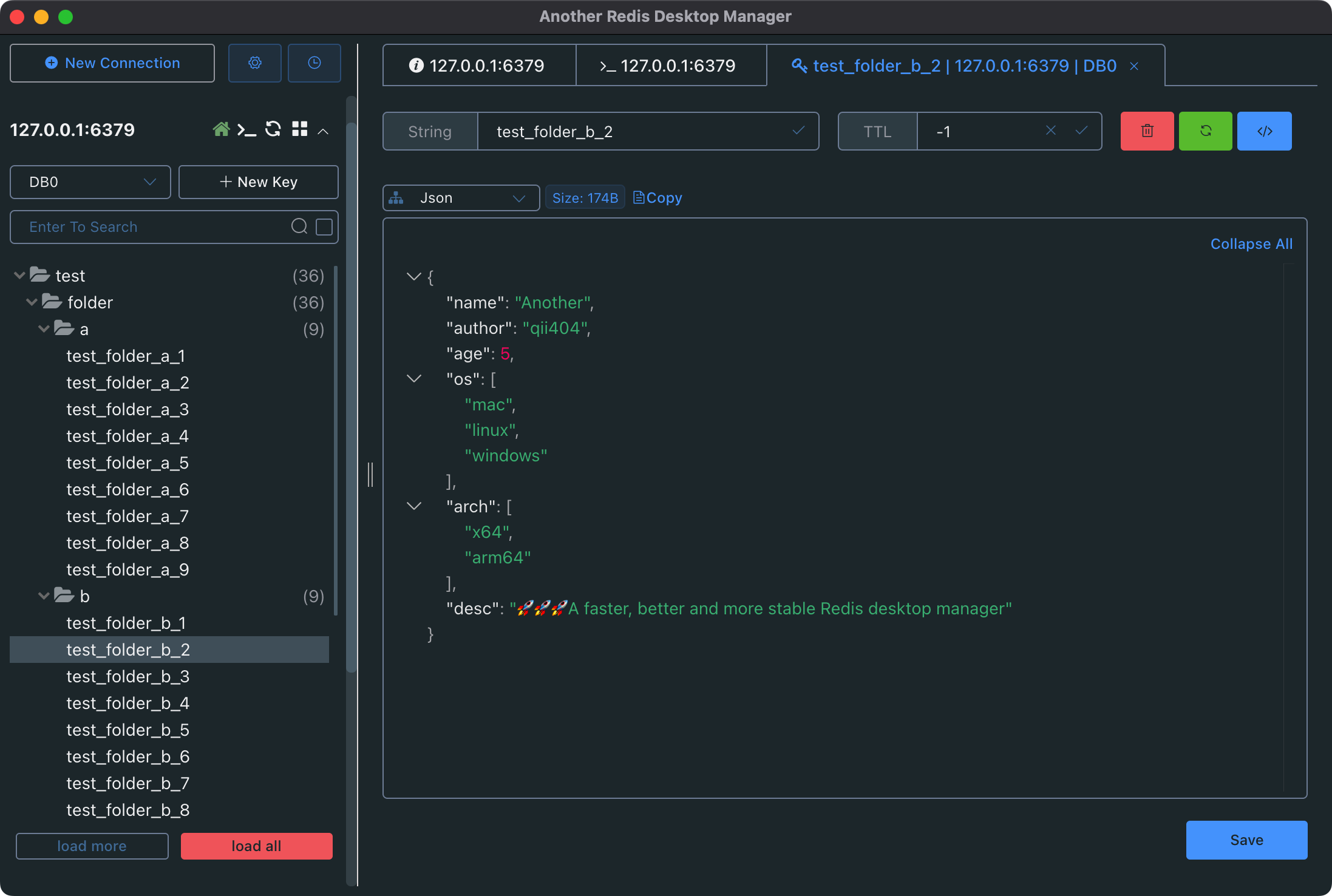
Cloudflare KV
Installation
npm install @gramio/storage-cloudflareyarn add @gramio/storage-cloudflarepnpm add @gramio/storage-cloudflarebun install @gramio/storage-cloudflareUsage
Provide Cloudflare KV namespace to the
cloudflareStoragefunction
import { cloudflareStorage } from "@gramio/storage-cloudflare";
const storage = cloudflareStorage(Env.CLOUDFLARE_KV_NAMESPACE);




